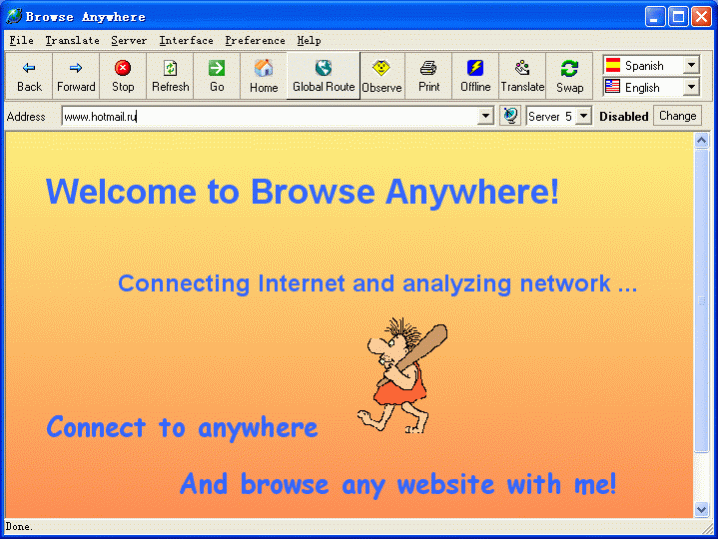Browse Anywhere 1.21
Free Trial Version
Publisher Description
Have you ever encountered the dilemma that you could not open a certain web site that does exist in the Internet world? Have you ever experienced the trouble that you open some web pages with the extraordinary low speed? How can we solve these problems? Browse Anywhere software might be the answer.
Browse Anywhere integrates a special technique called Global Route, which enables you to access a website with the best route among all Internet highways. With Global Route, you may browse any website, open any web page and download any file that do exist in the Internet world. With Browse Anywhere, users will usually feel that the Internet surfing and download speed is faster than their default Web browser such as Internet Explorer.
Browse Anywhere combines the foreign language translation service which is capable of translating foreign language content web site or web pages into your native language. Supported languages are English, French, German, Spanish, Italian, Portuguese, Russian, Chinese, Korean and Japanese.
The software needs Microsoft Internet Explorer 4 or later version installed on your system and provides multiple-language Interface for non-English users including English, French, German, Spanish, Italian, Portuguese and Japanese.
About Browse Anywhere
Browse Anywhere is a free trial software published in the Other list of programs, part of Network & Internet.
This program is available in English, Spanish, French, German, Italian, Japanese. It was last updated on 22 April, 2024. Browse Anywhere is compatible with the following operating systems: Windows.
The company that develops Browse Anywhere is ZhangDuo Corporation International. The latest version released by its developer is 1.21. This version was rated by 2 users of our site and has an average rating of 5.0.
The download we have available for Browse Anywhere has a file size of . Just click the green Download button above to start the downloading process. The program is listed on our website since 2004-07-12 and was downloaded 290 times. We have already checked if the download link is safe, however for your own protection we recommend that you scan the downloaded software with your antivirus. Your antivirus may detect the Browse Anywhere as malware if the download link is broken.
How to install Browse Anywhere on your Windows device:
- Click on the Download button on our website. This will start the download from the website of the developer.
- Once the Browse Anywhere is downloaded click on it to start the setup process (assuming you are on a desktop computer).
- When the installation is finished you should be able to see and run the program.